More results...
Qualified MI Trade? Subscribe Now for Free! CLICK HERE!
 I consider myself the most freelance of pedal reviewers. I’m lucky enough to have a good friend on the MMR staff who will occasionally offer me the opportunity to write about music gear – a welcome departure from my mundane routine. I generally look forward to these opportunities; I anticipate them like a kid on Christmas morning. I love pedals – I love to tinker with my sound. I’ve been playing guitar for over 30 years in various bands. I have a pedal board that I curate, a collection of classic FX – my boosts, my delays, a phase, a wah, a tricked out reverb for when I’m feeling weird.
I consider myself the most freelance of pedal reviewers. I’m lucky enough to have a good friend on the MMR staff who will occasionally offer me the opportunity to write about music gear – a welcome departure from my mundane routine. I generally look forward to these opportunities; I anticipate them like a kid on Christmas morning. I love pedals – I love to tinker with my sound. I’ve been playing guitar for over 30 years in various bands. I have a pedal board that I curate, a collection of classic FX – my boosts, my delays, a phase, a wah, a tricked out reverb for when I’m feeling weird.
Enter the Eventide H9 MAX. Generally, I’m able to write my reviews without consulting the owner’s manual. Well, not so with this one. This pedal scared me right out of the gate – it’s got two manuals: a 49 page User Guide and 36 page Algorithm Guide. There’s a ton to this pedal, more than I could cover in the time I had the pedal for review. As it turns out, I didn’t need to be afraid.
At its core, the H9 is a multi-FX pedal; a one-stop-shop for time and pitch based effects. It includes the full suite of presets offered by their TimeFactor, ModFactor, PitchFactor, and Space boxes as well as a few new algorithms unique to the H9. What’s more, the H9 presents those presets as fully customizable (and combinable) algorithms that sound great. It’s got stereo ins, stereo outs, MIDI in/out, a USB plug and a Bluetooth receiver so that you can access the parameter configuration via an iOS app on your mobile phone. I knew I’d need to consult the User Guide but, before I did, I plugged it in, just to see what would happen.
I found that the H9 is wickedly fun to play around with right out of the box. The H9 comes in an elegant white chassis with a big LED display, a black rotary knob in the center, surrounded by an LED ring (the LightRing) and five radio buttons (HOTKNOB, X, Y, Z and preset).
There are also two foot switches – one that toggles the BYPASS and the other sets delay times via a tap function. The H9 looks fantastic and is comfortably navigated with your feet. Every button and switch has a corresponding LED (or lights up itself) which makes for a stunning presentation. When you plug the H9 in you get an immediate endorphin rush: the LightRing and radio buttons all animate – the pedal looks like it’s about to take flight.
Functionally, the H9 is deep and also intuitive. The five radio buttons all change the function of the rotary knob. When you have the Preset button active, you can scroll through the 99 presets. If you want to adjust the parameters of the presets, select the X, Y, or Z buttons. Interestingly, all three of these buttons essentially do the same thing, just in parallel. So, you can use each button to control different parameters of the same effect. The HOTKNOB button essentially turns the rotary knob into an onboard expression control, capable of controlling multiple FX parameters on the fly at once.
For this review, I spent all my time exploring the different presets, a dangerously time-consuming activity for any player. Cycling through the presets is fun – really fun. The presets really showcase the breadth and depth of the H9, running the gamut from classic reverbs to super spaced out layered effects.
My take on the H9 MAX is that it’s a great pedal for a home studio. It packs a ton of great sounds into a tight package. On top of that, after you get through all the manuals and take advantage of the app, you’ll find that you’re ready to take the H9 with you.




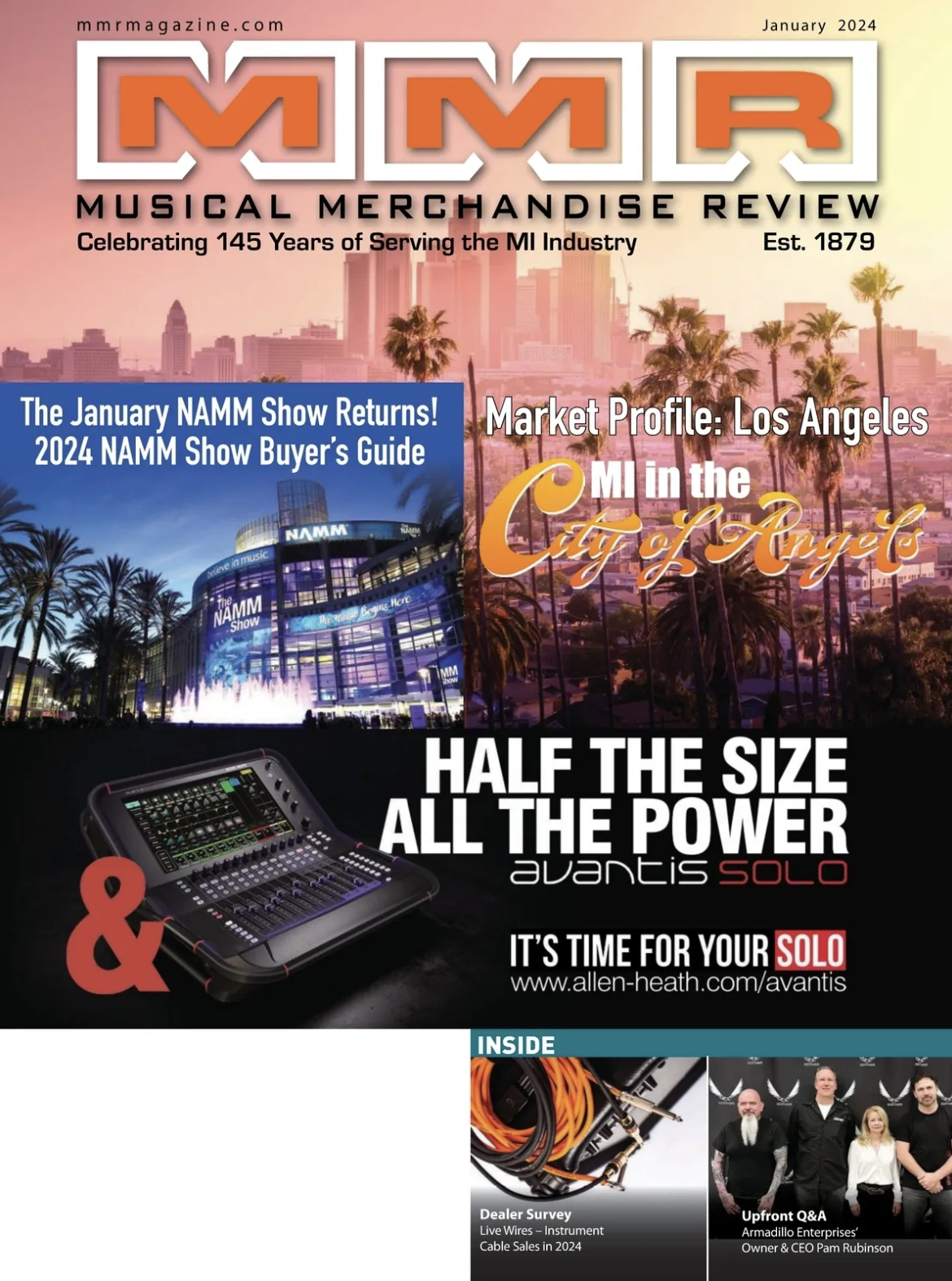


Join the Conversation!
Leave a comment below. Remember to keep it positive!